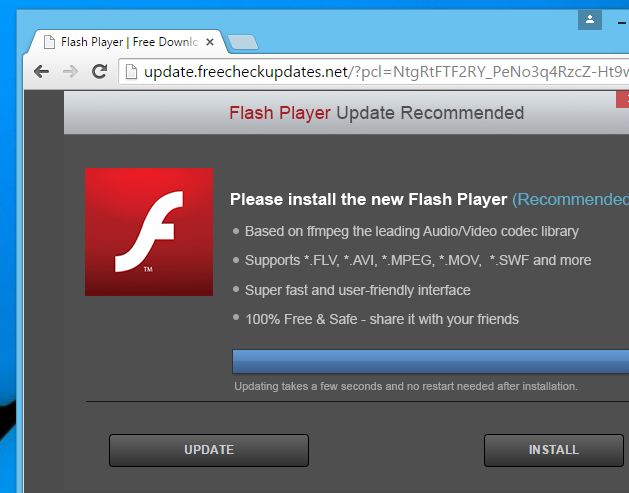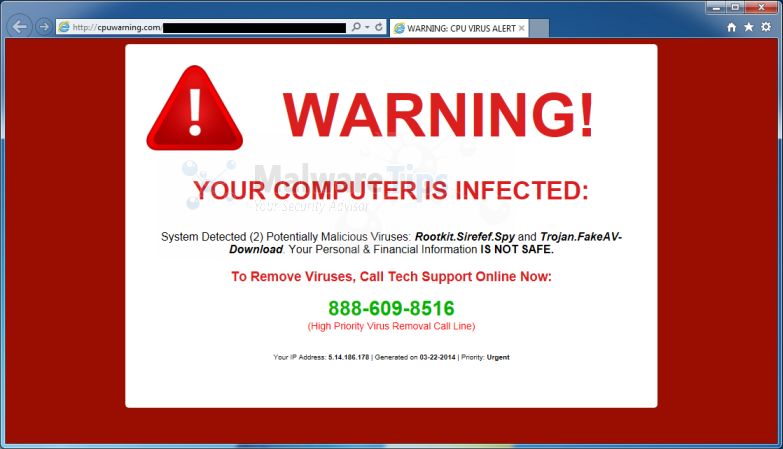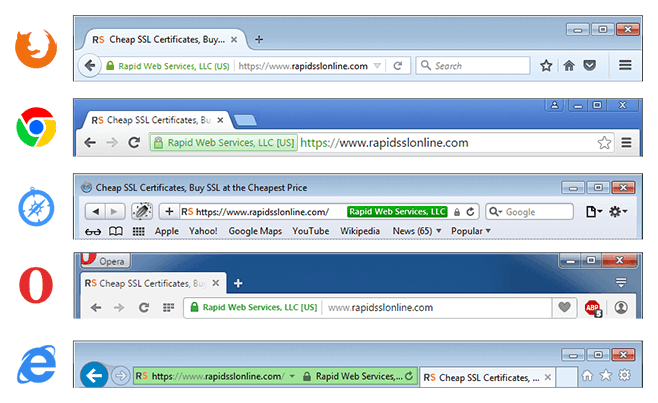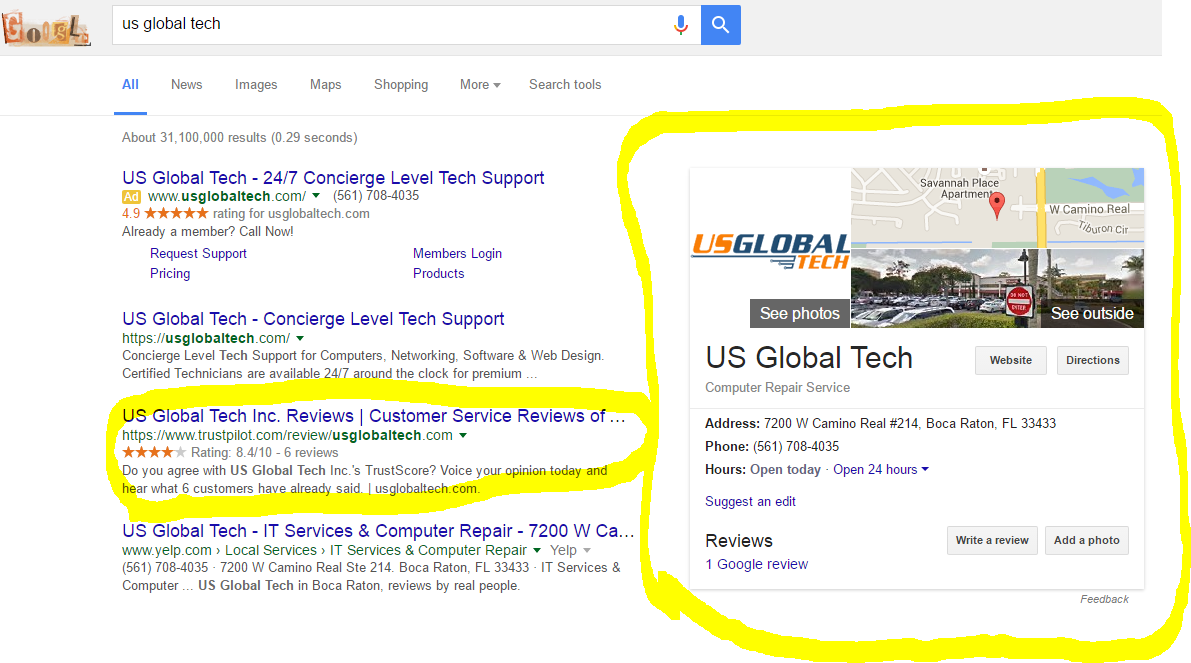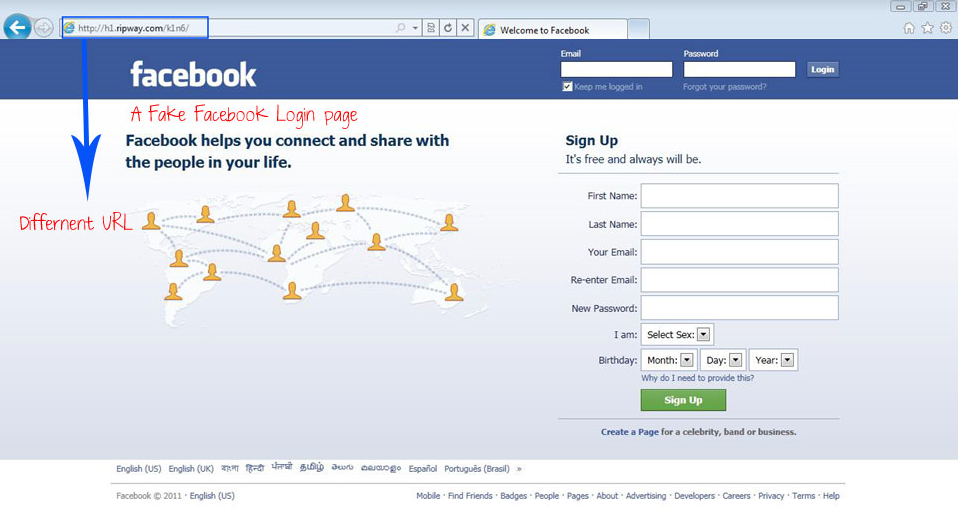Education Session
-
Avoid Fake Flash Player updates:
2) Avoid calling scam tech support popups:
3) How to Tell if a website is legit?
Verify that the website’s checkout or payment page is Secure Sockets Layer (SSL) secured to protect your credit card number and other personal information you enter.
- SSL secured pages will begin with “[https” https”] instead of “[http” http”] at the beginning of the web address.
Always use google to check legitimacy of a website, simply type and company name in google and look for their reviews, reputation and google recognition. If nothing shows up it’s more than likely a scam or a very new business.
4) Watch our for Phishing website
They might look the same, but they are not who you think they are!
5) Watch out for Phishing Emails!